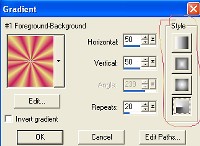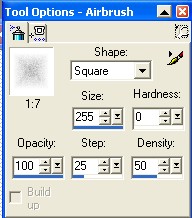Splatter-Patter!
Tag by
Barbara
First, I have to tell you that this tutorial
was originally written by someone else. I took it, changed it to suit my
methods, and then put it in a tutorial format only to share. As always,
this type of tag was sent through our gift tag group and credit for it must be
placed there. To find out more about membership click
here.
This tutorial assumes that you have knowledge
of psp, working with layers, tubes, and understand which tools are which.
To begin we are going to open a new
image. I make mine 300x300, transparent.
Now flood fill the first layer white. Add
a new layer. Add your tube to this layer. Add a slight drop shadow
to the tube. Now, on your color palette, choose a gradient for your
foreground and null for your background.
Now click on your foreground color. You
can play with the settings here. It is of particular interest to notice
the styles you can use. They are on the far right hand side of the options
box that comes up.
You can choose any of these for different
effects. Select the one that you like.
Now choose the airbrush. On layer one,
spray until you achieve the results that you like. Again, you can play
with the settings here to achieve the effect you like. These were the ones
originally recomended to me.
Once you get to this point, you can add your
text and export. Walla, a new type of tag!